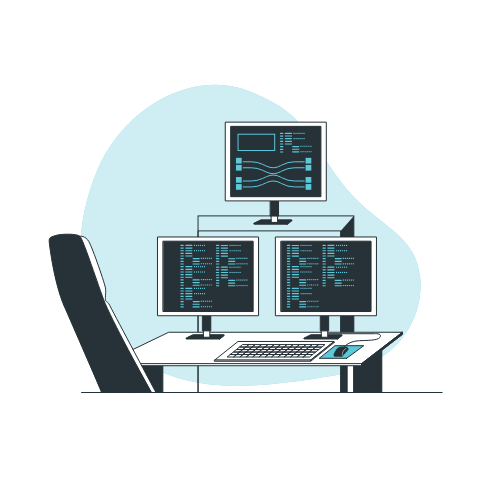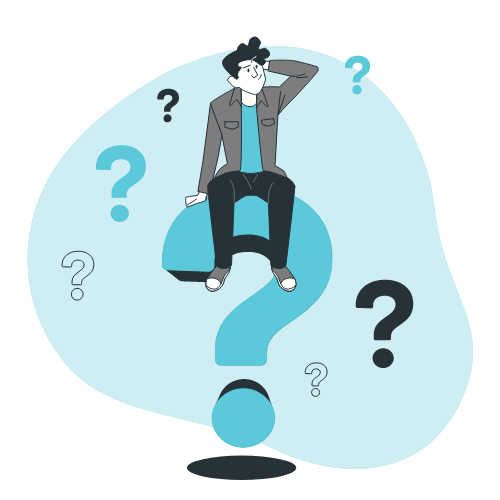In the world of software development, AI is no longer just a buzzword—it’s a game changer. As coding complexities grow, AI is stepping up to deliver tools and solutions that transform how we build, test, and deploy software.
So, what does this mean for AI tools for developers—whether you’re a seasoned coder, a tech-savvy business owner, or just starting to explore the world of software development? Let’s explore six trends that are not only making waves but reshaping the very fabric of software development. These aren’t abstract concepts; they’re practical changes already happening for businesses and developers worldwide. From AI-powered coding assistants that anticipate your needs to tools that identify bugs faster than you can say “compile,” we’re witnessing a revolution that makes development smarter, faster, and more efficient.
But don’t worry—this isn’t about robots taking over. It’s about empowering you to do more, create better, and push the boundaries of what’s possible in software development. So, grab your favorite coffee, sit back, and let’s dive into how AI is supercharging coding and what it means for you and your projects.
1. AI Code Assistants: Your New Pair Programming Buddy
Remember the days of staring at a blank screen, waiting for inspiration to strike? Those moments are becoming relics of the past thanks to AI coding tools that function like a super-smart coding buddy at your fingertips.
AI Code Assistants not only help you write code faster but also generate cleaner and more efficient code. They identify errors in real-time, eliminate redundant code, and maintain consistency and quality throughout the project lifecycle.
Leading AI Coding Assistants
Tabnine: This tool feels like a mind reader for your code. It doesn’t just complete lines—it predicts entire blocks based on your work. Imagine typing the start of a loop and having Tabnine suggest the full implementation—that’s the kind of time-saving magic we’re discussing.
GitHub Copilot: A collaboration between GitHub and OpenAI, Copilot acts like an experienced developer suggesting solutions in real-time. Integrated with Visual Studio Code, it enhances the coding experience with advanced code completion, refactoring, and real-time search capabilities.
Codium AI: While other tools focus on writing code, Codium AI dives into testing. It’s like having a meticulous QA engineer built into your IDE, ensuring your code doesn’t just work, but works as intended.
How These Tools Benefit You
- Productivity Boost: You’re not just coding faster—you’re coding smarter. These assistants help you skip boilerplate code and focus on the creative challenges. AI enhances productivity by suggesting secure code snippets, saving you time and effort.
- Learning on the Job: For newer developers, these tools serve as mentors, showing best practices and efficient coding patterns in real-time.
- Consistency in Team Projects: When the entire team receives suggestions from the same AI, coding styles become more consistent, leading to a more unified codebase.
- Expedited Learning: Exploring a new language or framework? AI assistants help you get up to speed faster, providing relevant code suggestions as you learn.
These tools aren’t replacing your skills—they’re enhancing them. It’s not about AI writing your code for you; it’s about leveraging AI to elevate your coding to levels you never thought possible.
2. Code Analysis and Security: Your Digital Bodyguard

In today’s landscape, where a single security flaw can lead to catastrophic breaches, code analysis and security systems are no longer optional—they’re essential. AI is stepping in as a digital bodyguard, analyzing codebases, identifying issues, suggesting improvements, and enhancing code quality.
Snyk: More Than Just a Security Tool
Snyk isn’t just another tool—it’s like having a team of security experts working around the clock on your code.
- Cloud-Based Monitoring: Snyk operates continuously, scanning your code for vulnerabilities without requiring manual intervention.
- Comprehensive Analysis: Beyond security, Snyk also monitors open-source license compliance—a crucial focus in the age of ubiquitous open-source software.
- AI-Powered Insights: By combining machine learning with dynamic and static analysis, Snyk doesn’t just list problems; it provides context and actionable fixes.
The Broader Impact of AI in Code Security
- Proactive Problem Solving: AI tools often predict potential security issues before they materialize, acting like a crystal ball for your code’s security.
- Continuous Learning: These systems improve with each scan, adapting to new threats and coding patterns, and becoming smarter and more effective over time.
- Customized Security: AI learns the security needs of your project, tailoring its analyses to your specific codebase.
- Triage and Prioritization: AI helps prioritize issues by severity and impact, ensuring that the most critical problems are addressed first.
Enhancing Your Development Workflow
Integrating AI-powered code analysis and security tools into your workflow isn’t just about ticking a box—it’s about transforming your approach to code quality and security.
- Shift-Left Security: By catching issues early in the development process, you’re preventing them from reaching production.
- Educated Developers: These tools don’t just identify problems—they explain them, turning every security scan into a learning opportunity.
- Increased Confidence: With AI overseeing your code, you can develop with greater confidence, knowing there’s an additional layer of protection.
- Faster Releases: Catching issues early and automatically removing bottlenecks, potentially speeding up your release cycles.
In software development, security is a continuous journey, and with AI tools like Snyk, you have a reliable companion helping you navigate the complexities of code security with greater confidence and efficiency.
3. AI-Enhanced Collaboration: Breaking Down Barriers
Great code isn’t written in isolation—it’s the result of teamwork and effective communication. AI is making significant, yet often overlooked, contributions to this collaborative process.
Otter.ai: Your AI-Powered Meeting Scribe
Meetings are a necessary part of development but can become time sinks. Otter.ai changes the game.
- Real-Time Transcription: Capture every word in your team meetings without needing to take frantic notes.
- Searchable Archives: Each meeting becomes a searchable document, so you can easily revisit important discussions.
- AI-Powered Summaries: Otter.ai doesn’t just transcribe; it understands, summarizing meetings and highlighting key points and action items.
Mintlify Writer: Enhancing Code Documentation
Good documentation is vital but often overlooked. Mintlify Writer ensures your documentation is always up to par.
- Auto-Generated Docs: As you code, Mintlify Writer generates documentation automatically, saving time and ensuring consistency.
- Up-to-Date: Generated directly from your code, the documentation stays aligned with the latest changes, reducing outdated information.
The Broader Impact on Development Teams
AI-powered collaboration tools enhance how development teams function.
- Breaking Language Barriers: AI-powered translation features can help international teams stay aligned.
- Asynchronous Collaboration: With meeting transcriptions and auto-generated documents, team members can catch up even if they miss meetings.
- Knowledge Retention: AI tools ensure that crucial information isn’t left with any single team member.
- Faster Onboarding: New team members can quickly access well-documented code and meeting archives, speeding up the onboarding process.
Incorporating AI Tools in Your Workflow
- More Productive Meetings: With Otter.ai handling notes, everyone can focus on the discussion, leading to more engaging meetings.
- Improved Code Quality: Mintlify Writer encourages up-to-date and consistent documentation, making code more maintainable.
- Reduced Miscommunication: Searchable meeting transcripts mean there’s always a record to reference, reducing misunderstandings.
- Time Savings: Automating tasks like transcription and documentation lets developers focus on what they do best—writing code.
AI-powered collaboration tools work quietly in the background, enhancing communication and teamwork without interrupting workflows. They amplify human interaction, making team collaboration more productive, accurate, and ultimately more impactful on the final product.
4. AI Code Generation and Migration: The Future of Development

In the fast-paced world of software development, AI’s ability to generate code quickly and efficiently migrate codebases is a game changer. AI-powered tools emphasize managing, saving, and sharing code snippets, which streamlines workflow and enhances collaboration.
PolyCoder: Your Multilingual Coding Companion
PolyCoder is revolutionizing cross-language coding.
- Cross-Language Code Generation: Describe your desired outcome, and PolyCoder will generate code in the language of your choice, making it like having a multilingual programmer at your command.
- Learning New Languages: For developers looking to expand their skills, PolyCoder shows how to translate logic across different programming languages.
- Rapid Prototyping: Quickly mock-up features in unfamiliar languages with PolyCoder’s assistance.
Grit.io: Tackling Technical Debt
Grit.io helps manage technical debt, the silent killer of software projects.
- Automated Code Migrations: Grit.io automates much of the migration process, saving hours of manual work by generating pull requests during code updates.
- Dependency Management: It helps keep track of and update dependencies, crucial for security and performance.
- Codebase Health Monitoring: Grit.io continuously scans your codebase, identifying and managing technical debt proactively.
The Impact on Development Practices
AI-powered code generation and migration tools are reshaping development:
- Faster Development Cycles: By automating boilerplate and routine tasks, developers can focus on complex problem-solving.
- Reduced Technical Debt: Tools like Grit.io prevent technical debt from accumulating, which can lead to more sustainable and long-term projects.
- Code Consistency: Consistent AI-generated code leads to more readable and maintainable projects.
- Easier Maintenance: Migrating code across languages or updating dependencies becomes less daunting with AI assistance.
Enhancing Your Workflow with AI
Incorporating AI code generation tools transforms development practices.
- Prototype Quickly: Spin up prototypes in record time, making it easier to validate ideas before fully committing resources.
- Manage Legacy Code: Tools like Grit.io make working with older codebases much less painful, automatically refactoring and modernizing code.
- Expand Skill Sets: AI tools help you explore new languages or paradigms without the steep learning curve.
- Efficient Refactoring: Keep your codebase clean and efficient with continuous monitoring and proactive refactoring suggestions.
By automating tedious tasks, AI-powered tools free up developers to focus on more innovative aspects of their work. These tools are not just about writing code; they’re about writing better code, faster.
5. AI-Powered Testing and Debugging: Squashing Bugs Like Never Before
Testing and debugging are vital parts of the development cycle, but they’re also time-consuming and often tedious. AI-powered testing and debugging tools are revolutionizing this aspect of software development, making it faster and more efficient.
DeepCode: The AI Debugger That Sees What You Miss
DeepCode uses machine learning to find and fix bugs that traditional tools often overlook.
- Contextual Analysis: It doesn’t just identify what’s wrong; it understands your code’s context, providing fixes that fit the overall structure of your project.
- Learning from the Community: By analyzing thousands of open-source projects, DeepCode learns the most effective ways to tackle common bugs and issues.
- Instant Feedback: Integrated directly into your IDE, it provides real-time feedback as you code.
Replit: Automating Code Testing
Replit isn’t just a coding environment; it’s also a testing powerhouse.
- Automated Test Generation: Replit automatically generates unit tests for your code, helping you catch bugs early.
- Cross-Browser Testing: It tests code across different browsers and platforms, ensuring compatibility without the manual hassle.
- Live Collaboration: Developers can test and debug code together in real-time, breaking down the traditional barriers of remote teamwork.
How AI is Transforming Testing and Debugging
AI isn’t just making testing faster—it’s making it smarter.
- Early Bug Detection: AI tools identify bugs early in the development cycle, reducing the cost and time of late-stage fixes.
- Automated Fix Suggestions: It’s like having an extra pair of eyes on your code, catching what you might miss, and suggesting fixes on the spot.
- Comprehensive Coverage: AI ensures that testing is thorough, covering edge cases that might be missed in manual testing.
- Reduced Test Maintenance: Automated tests generated by AI adapt as your code changes, reducing the overhead of maintaining test scripts.
Bringing AI into Your Debugging Workflow
Integrating AI-powered debugging tools into your workflow offers several benefits.
- Faster Debugging Cycles: Spend less time hunting down bugs and more time creating features.
- Improved Code Quality: With continuous feedback, your code stays robust, efficient, and error-free.
- Stress-Free Testing: Automated test generation removes the headache of writing and maintaining tests.
- Team Efficiency: AI tools help standardize debugging practices across teams, making collaboration smoother.
AI-powered testing and debugging are not just about finding bugs—they’re about finding better solutions and making the development process more efficient and enjoyable.
6. AI-Powered Project Management: Keeping Your Projects on Track

Effective project management is the backbone of any successful development process. AI-powered tools are stepping up to optimize planning, scheduling, and resource management, ensuring projects run smoothly from start to finish.
ClickUp: Your AI Project Manager
ClickUp is more than a project management tool—it’s like having a dedicated project manager on your team.
- Smart Suggestions: AI analyzes your project data, offering suggestions for task prioritization and resource allocation.
- Automated Reporting: ClickUp generates detailed reports, highlighting areas of improvement and success without manual input.
- Task Automation: It automates routine tasks, such as scheduling meetings or sending reminders, freeing up valuable time.
Monday.com: Enhancing Team Coordination
Monday.com leverages AI to improve team coordination and productivity.
- Predictive Analysis: AI predicts potential project delays or bottlenecks, allowing teams to address issues proactively.
- Enhanced Communication: Integrated communication tools ensure that everyone is on the same page, reducing miscommunication and enhancing collaboration.
- Custom Automation: Set up automation to streamline workflows, such as auto-assigning tasks based on workload or sending updates when milestones are reached.
AI’s Role in Project Management
AI isn’t just making project management easier—it’s making it smarter.
- Resource Optimization: AI helps allocate resources effectively, ensuring the right people are working on the right tasks at the right time.
- Improved Decision-Making: By providing data-driven insights, AI helps project managers make more informed decisions.
- Risk Management: AI identifies potential risks early, helping teams mitigate issues before they escalate.
- Enhanced Accountability: With automated tracking and reporting, it’s easier to keep everyone accountable and on track.
How to Implement AI in Your Project Management Workflow
Incorporating AI into project management can streamline operations and enhance team productivity.
- Stay on Schedule: AI tools help keep projects on track by identifying delays and suggesting adjustments.
- Boost Team Morale: Automating mundane tasks frees up your team to focus on creative and strategic work, boosting morale and productivity.
- Accurate Forecasting: Predictive analytics help you forecast project timelines more accurately, allowing for better planning and fewer surprises.
- Better Collaboration: AI tools enhance team collaboration by keeping everyone informed and aligned, regardless of location.
With AI-powered project management tools, you can manage your development projects with greater precision, efficiency, and confidence, ensuring every aspect of the project runs smoothly.
Conclusion
As AI continues to evolve, its role in software development is set to grow even more profound. By integrating AI-powered tools into your workflow, you’re not just keeping up with the industry—you’re staying ahead of the curve.Whether it’s writing code, managing security, enhancing collaboration, or overseeing entire projects, AI empowers developers to work smarter, not harder. So, embrace these trends, explore these tools, and see how AI can take your development process to the next level.